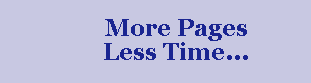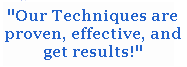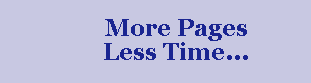PrincessCrafts Scrapbooking Tutorial Index
Each lesson should open in its
own window...
Have you signed up for our Computer Scrapbooking 101
course yet? We even provide a link to the FREE software for the course.
1. 10
Best Ways to Scrap Outside the Book: Ever
have the desire to use your scrapbook talents out side of just
putting pages in an album? We'll show you how you can scrap your
walls and 9 other exciting ways to use the computer and hand
scrapped page talents you possess.
2. Make
your own photo greeting cards: We know
you've seen all the beautiful examples of personal photo greeting cards
out there. Here, we show you just how easily you can turn your
scrapbook talents into the special occasion card that gets treasured for
life.
3. Basic
Scrapbooking: How hard is it to learn to
scrapbook? See for yourself just how easy it is to not only get
started, but to successfully complete that first page.
4. Cropping Photos:
You've heard them talk about it, now it's time to learn
what this cropping photo's for use in you scrapbook pages is really all
about. Which style do you prefer?
5. Mounting Photos:
You've got the page, you've gathered up the
photographs... now it's time to learn just how to put them all together.
6. OOps:
You've just made a mistake with your photo and page...
It's not time to panic, let's see what we can do to turn that OOps into
one of your best pages yet.
7. Scrapbook Supplies:
New to scrapbooks and the world of scrapbooking?
Here's the starters list that I've come to depend on.
8. Microsoft
PowerPoint Scrapbook Tutorial: Do you have
MS Office on your computer with PowerPoint? Then you have one of
the simplest to learn and use scrapbook programs out there. Here's how to
get into the scrapbook page creation mode that you never knew existed.
Special Note: While MS PowerPoint is a
really great tool for digital scrapbooks and is really easy to
set up and use, we've found something better that is just as
easy and has lots more power... see our computer scrapbooking
101 course for more.
9. Quick
Gif example: PrincessCrafts uses the
graphical GIF file format for it's scrapbook page templates. Learn
just how easy and versatile it really is to use in your next scrapbook
page project.
10. ZIP
tutorial: If you are fairly new to the
computer download world, you might not know what this "zip file" they
are always talking about is. See just what it is and how easy it
is to use it. One of the many cases where smaller is better!
11. Web
Scrapbook Page Tutorial: If you know a
little about computers and have ever wanted to put your scrapbook pages
onto the internet... this lesson will get you started sharing your pages
with family, friends and even the world if you wish. (Some HTML
knowledge required)
12.
What
two big lessons did we learn with our on-line
Photo orders? We wanted to
find out just how good those online photo printers really were. Of
course, as a scrapbooker, I wanted my own frames and art included.
Here's what we found out. Must read for
anyone getting into digital photography or that may want prints larger
than 8x10.
Now updated with information provided by a
professional digital photographer!
13. SPAM
Filters - Good or Bad? Here's my opinion:
If you think your new software is protecting
you... you may be surprised by what it really protects you from.
I've almost completely disabled mine.
14.
Stress Free Journaling?
Short article to get you thinking and get you writing.
15.
The
Care and Conservation of Antique Prints.
Learn just what to do and what it takes to Preserve those
treasured family heirloom photo's from one of the leaders in the
field.
16.
Easy Solutions to avoid or reduce red-eye.
Red-eye is
the biggest problem flash photographers face with both digital
and film cameras. The good news is that there are a few easy
tricks that can significantly and sometimes even completely
reduce the effects of red-eye.
17.
Testing the Scrapbook Max
Software.
Scrapbook Max recently
asked PrincessCrafts to test their software with our 5000+
digital scrapbook page templates. Results were amazing!
With the exception of one bug, here's what we found...
For more intermediate digital scrapbooking
tutorials and help; be sure and sign up for our Computer
Scrapbooking 101 Mini-Course and monthly newsletter.
We add free scrapbook goodies to practice
with each month for our newsletter clients.
Commercial Ad
Create personalized unique gifts even if
you never made a thing with your hands from
these easy to follow step-by-step craft projects
for any age and ability, and have fun doing it!
|
"Discover How To Make Easy Craft Projects
With These Simple To Follow Instructions!"
What you will find in 101 Easy Crafts e-book:
Spring projects
Easter Crafts
Mothers' Day crafts
Father's Day crafts
Summer projects
Autumn projects
Halloween crafts
Christmas crafts
Winter Projects
Crafts for All Occasions
Check it out Here
|
|
Tutorials by others:
Need a
Scrapbook journaling idea?
The Care and
Conservation of Antique Prints.
Paint
Shop Pro Scrapbooking tutorials
Learn How-To Create a Scrapbook Layout: Join Lisa, a scrapbook hobbyist, in this streaming video as she illustrates how-to painlessly create scrapbooks from scratch.
(This is how you do it.com Pay Site)
Have you seen our Mini Album
(mini scrapbook) frame sets yet?
Check them out HERE.
Get your new lessons Below: